How to make an IR toggle switch
Hello, today I will show you how to make an IR toggle switch with Arduino and a Mosfet, it has far more detection range than capacitive touch device and easy to build. The circuit is easy to use and use minimal components to make a job done, now let's start
Components list:
R1 = 100 ohms resistor
R2 = 470 Kilo-ohms resistor
R3 = 10 Kilo-ohms resistor
R4 =1000 ohms or 1 kilo-ohms
IR1 = infrared led
IRR1 = infrared receiver
led = low forward voltage led, you can find it on any electronic part store
Tube1 =Shrink tubing
1 x irf9540n p-type Mosfet
If you have the components I list ready, it's time to upload this code to your Arduino UNO r3
/* switch
*
* Each time the input pin goes from LOW to HIGH (e.g. because of a push-button
* press), the output pin is toggled from LOW to HIGH or HIGH to LOW. There's
* a minimum delay between toggles to debounce the circuit (i.e. to ignore
* noise).
*
* David A. Mellis
* 21 November 2006
* little edit by easyandworkproject.xyz
*16 January 2018
*/
int inPin = 2; // the number of the input pin
int outPin = 13; // the number of the output pin
int state = LOW; // the current state of the output pin *change it from high to low because the circuit turn on when connecting to a power supply
int reading; // the current reading from the input pin
int previous = HIGH; // the previous reading from the input pin
// the follow variables are long's because the time, measured in miliseconds,
// will quickly become a bigger number than can be stored in an int.
long time = 0; // the last time the output pin was toggled
long debounce = 200; // the debounce time, increase if the output flickers
void setup()
{
pinMode(inPin, INPUT);
pinMode(outPin, OUTPUT);
}
void loop()
{
reading = digitalRead(inPin);
// if the input just went from LOW and HIGH and we've waited long enough
// to ignore any noise on the circuit, toggle the output pin and remember
// the time
if (reading == HIGH && previous == LOW && millis() - time > debounce) {
if (state == HIGH)
state = LOW;
else
state = HIGH;
time = millis();
}
digitalWrite(outPin, state);
previous = reading;
}
Now let's make the project done by watching it in my video




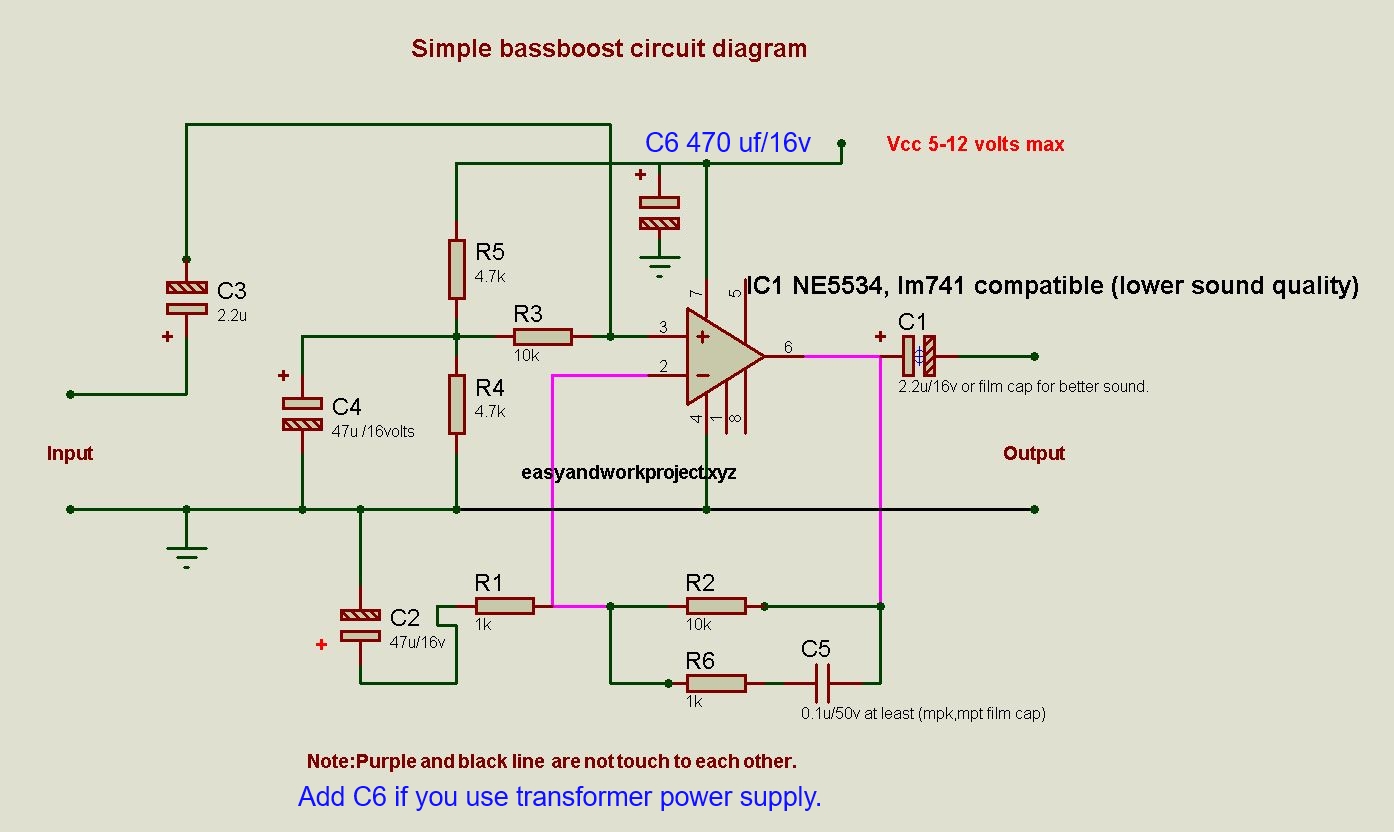

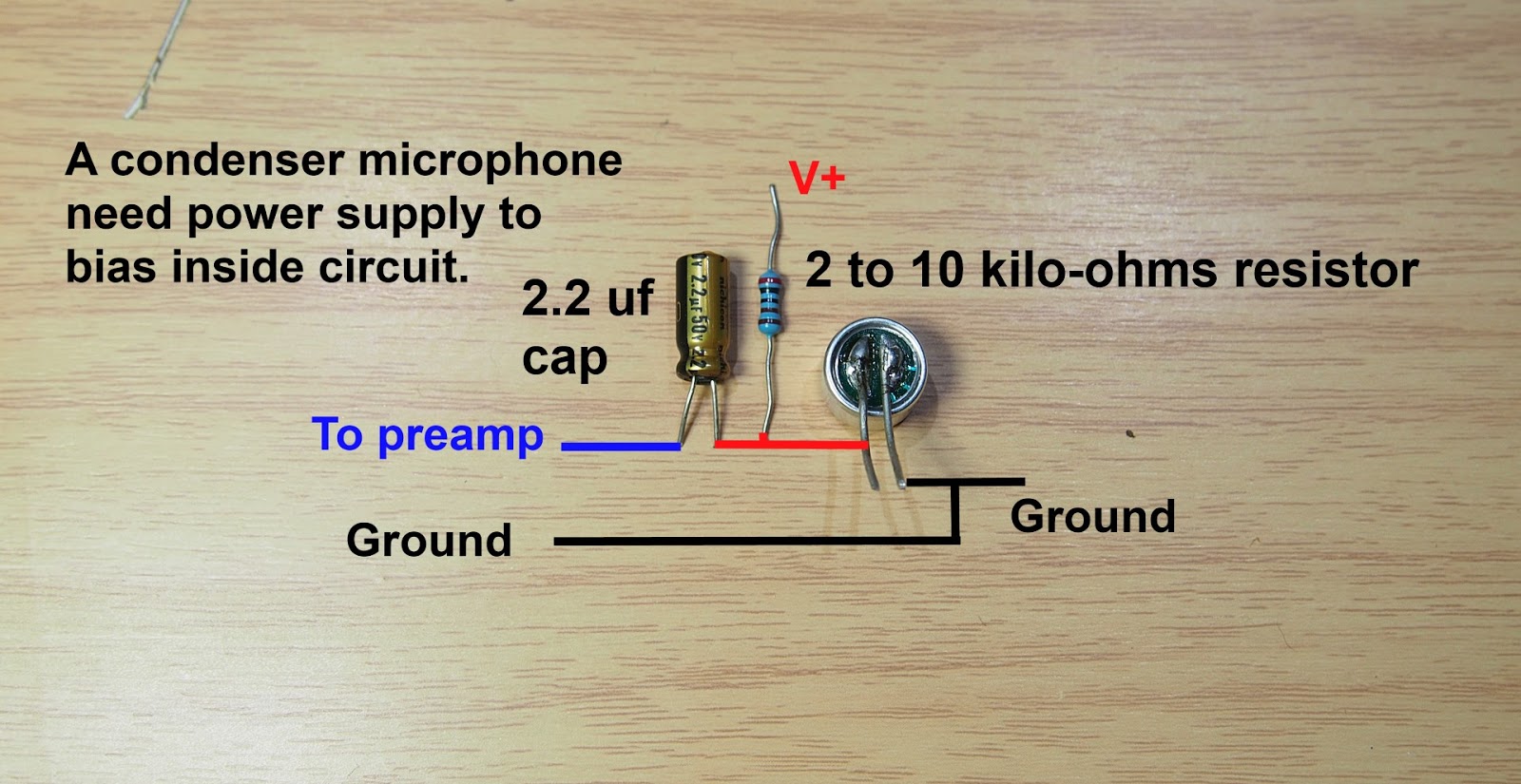
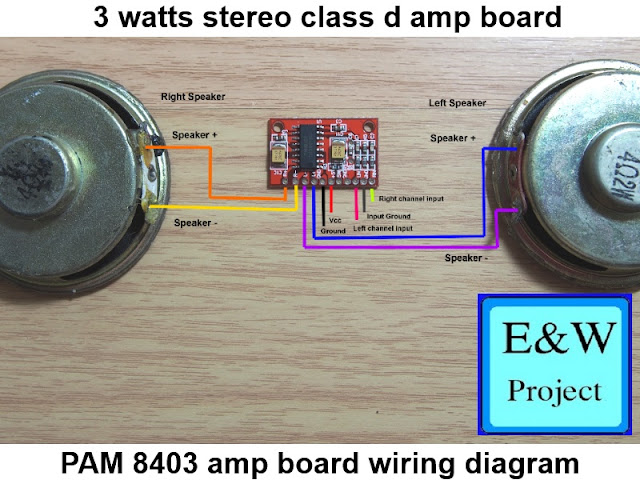
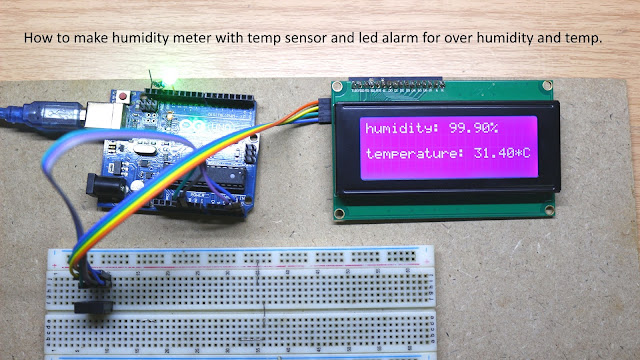
Comments
Post a Comment