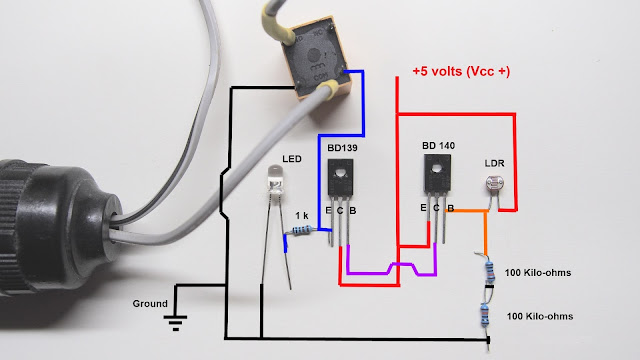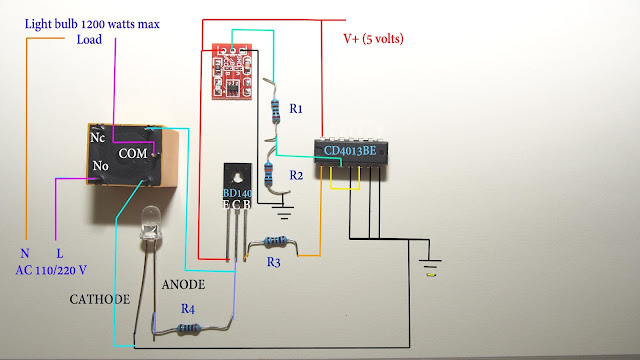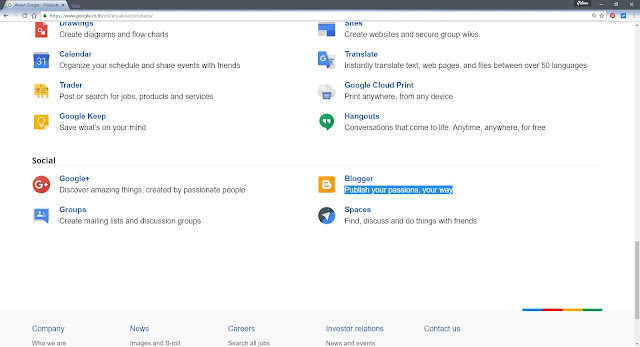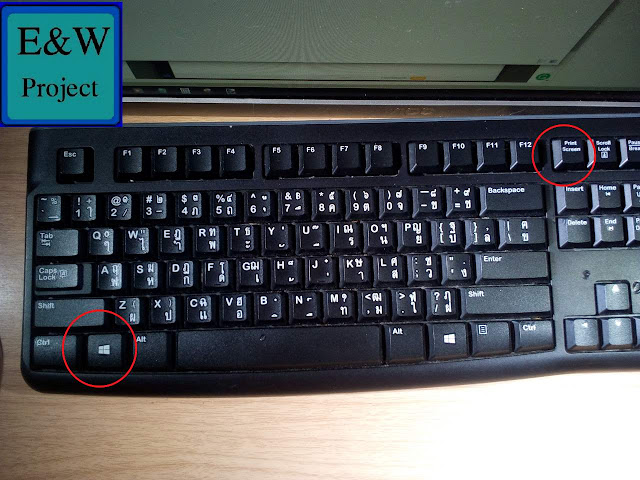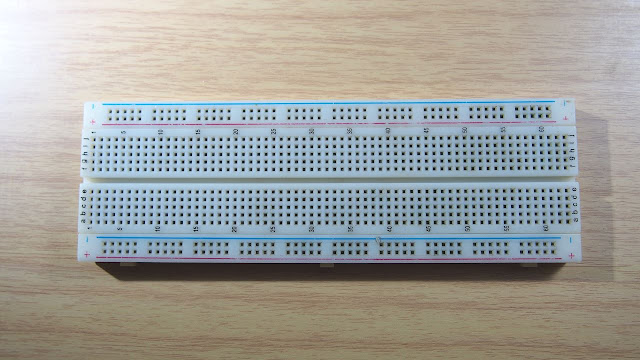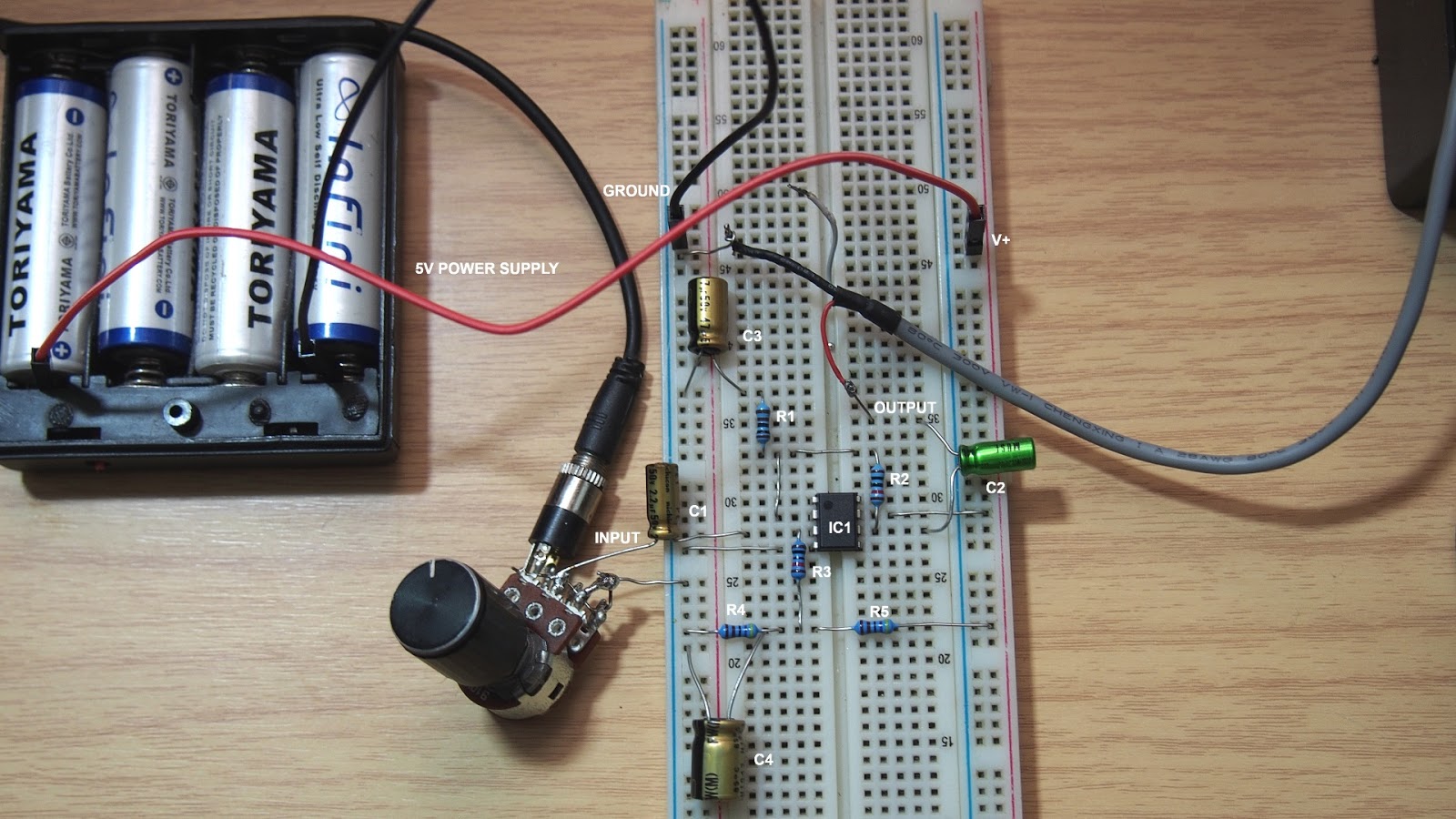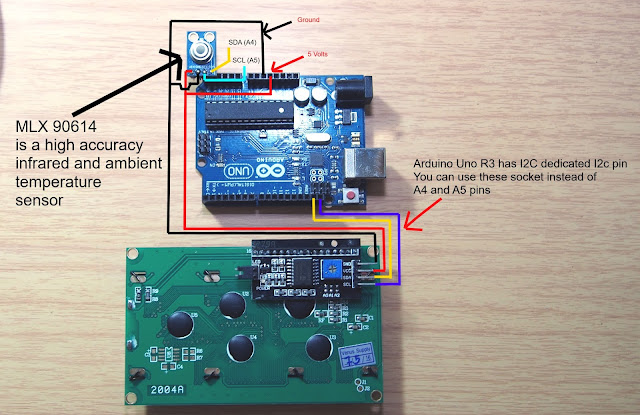How to make a DC power supply for your amplifier
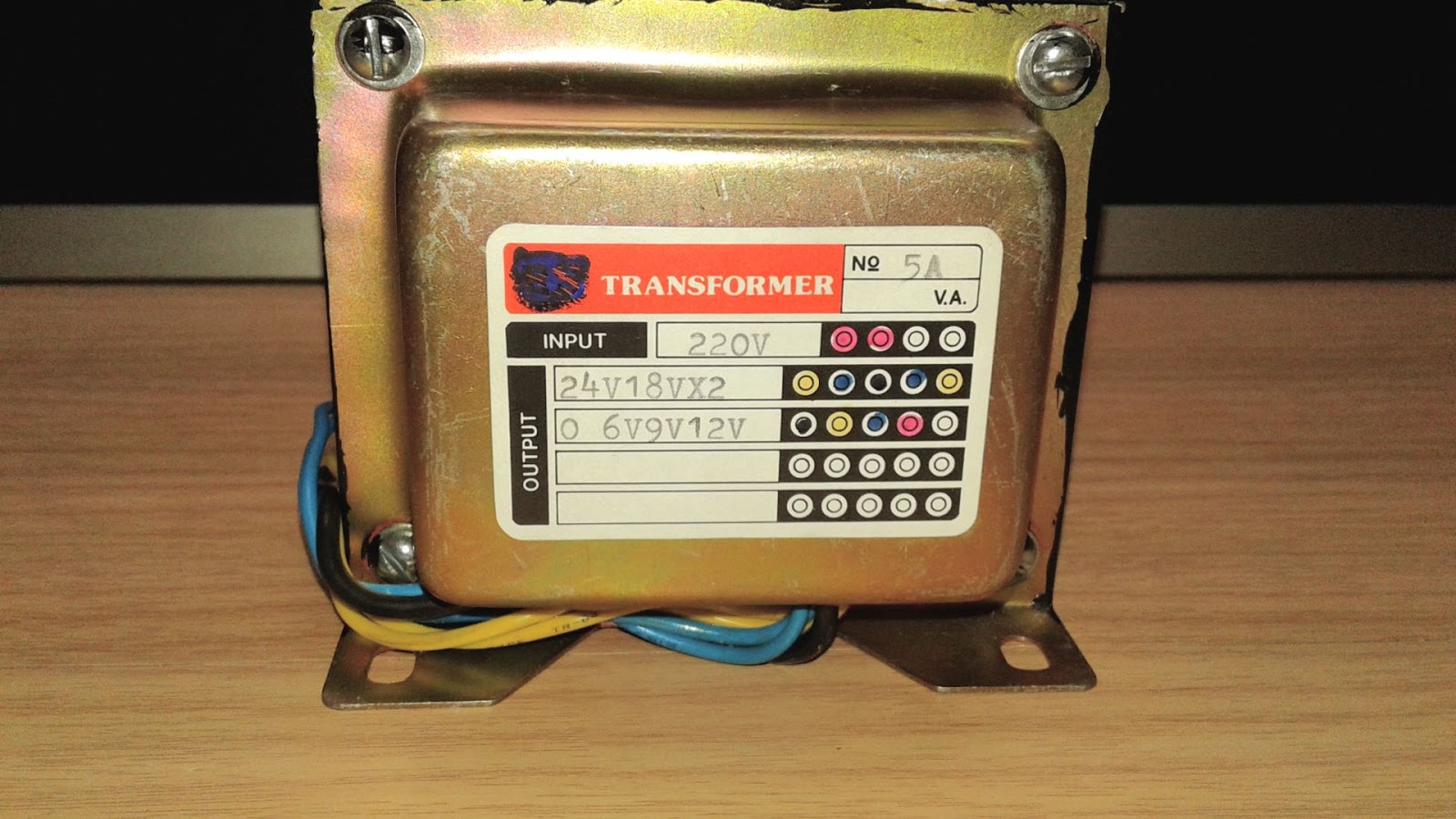
Hello, today I will show you how to make a DC power supply for your amplifier project. An audio amplifier normally needs DC power supply to feed it so you need to know how to make it if you want to make a good amplifier. Now, let's start. 1. Find your amplifier's recommended voltage. I use TA2024 amplifier board, the amp board recommends voltage is 8.5 - 13.2 volts so I need a DC power supply that output voltage does not exceed 13.2 volts. 2 Find the right transformer for your project. When you convert AC to DC with full bridge diode rectifier, the DC voltage increase around 1.4142 - 0.6 volts from an AC input when DC output doesn't connect to a load. I found the formula on the internet and it is AC x 1.4142 only but it was not same as I measured because the DC output voltage decreases around 0.6 volts. The transformer on the above picture provide 9.65 volts AC without connecting to a load, the voltage will drop when you connect to a load. So t