A resistor is the most important electrical component in almost every electronic circuit, it can limit current to any load such as led, transistor, op-amp, etc. We must read the resistor color code if we want to know the resistive value, tolerance, temperature coefficient. Resistors have different color bands (3,4,5,6) the more color bands the more resistor information. Now let's start with 3 bands resistor color code. The above resistor has only 3 bands First digit, Second digit, and multiply. A 3 bands resistor color code has a fixed +/- 20% tolerance which means if the color code value is 1,000 ohms the real-life resistive value may be +/- 200 ohms. 4 band resistor color code A 4 bands resistor color code has a tolerance value color strip, the resistor on the above picture has 5% tolerance. This type of resistor uses in a regular circuit such as television, radio, washing machine. 5 bands resistor color code A 5 bands resistor colo...
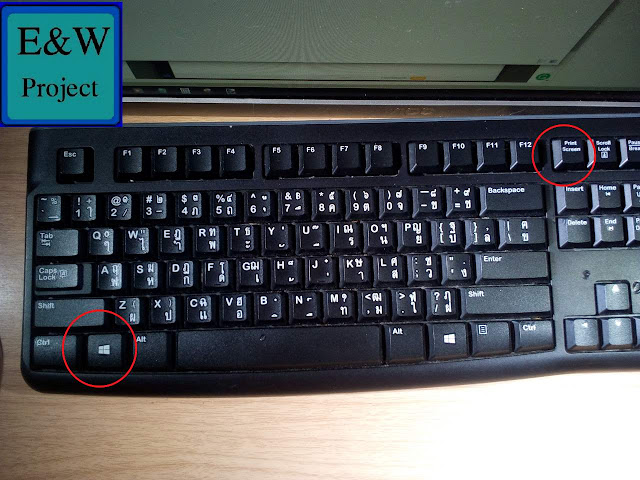




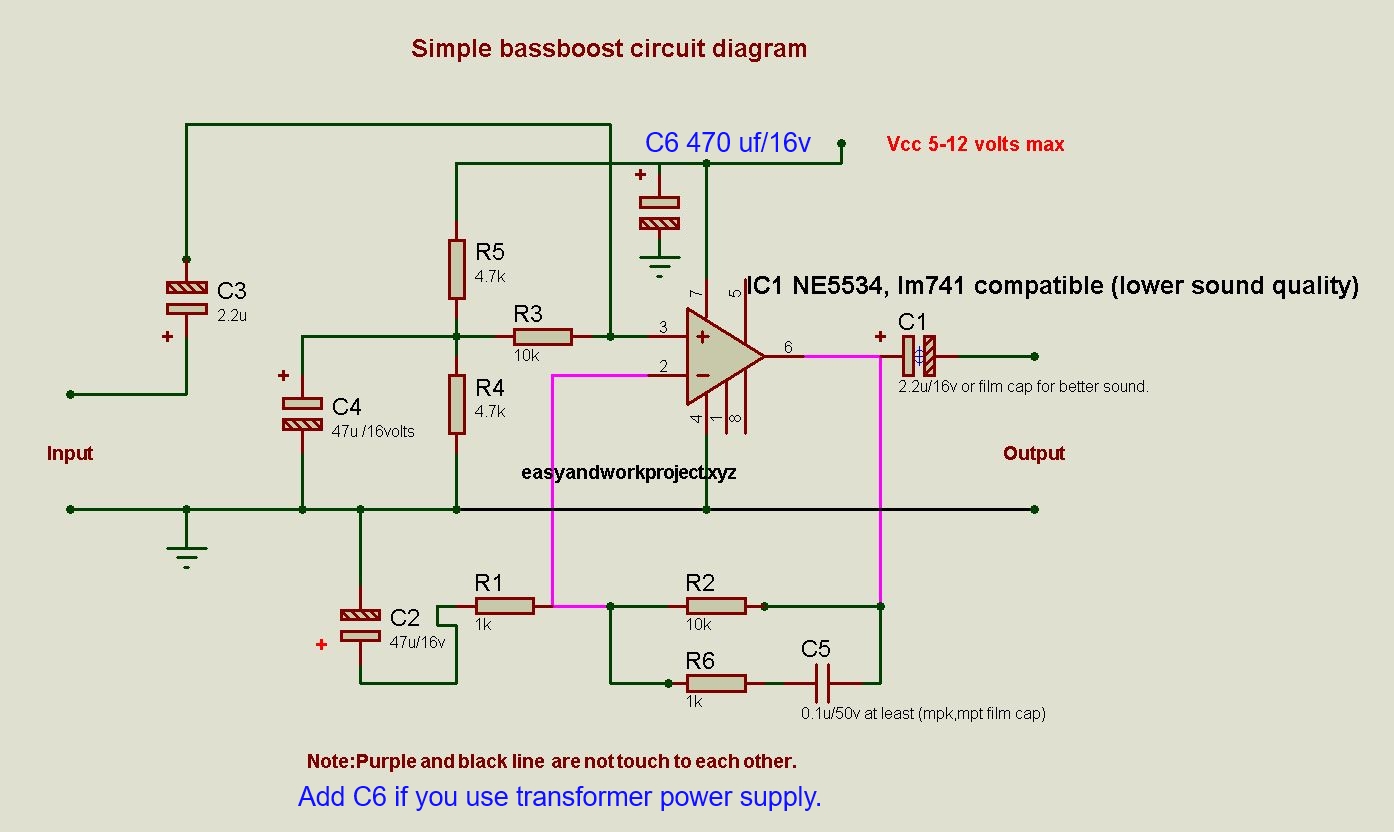


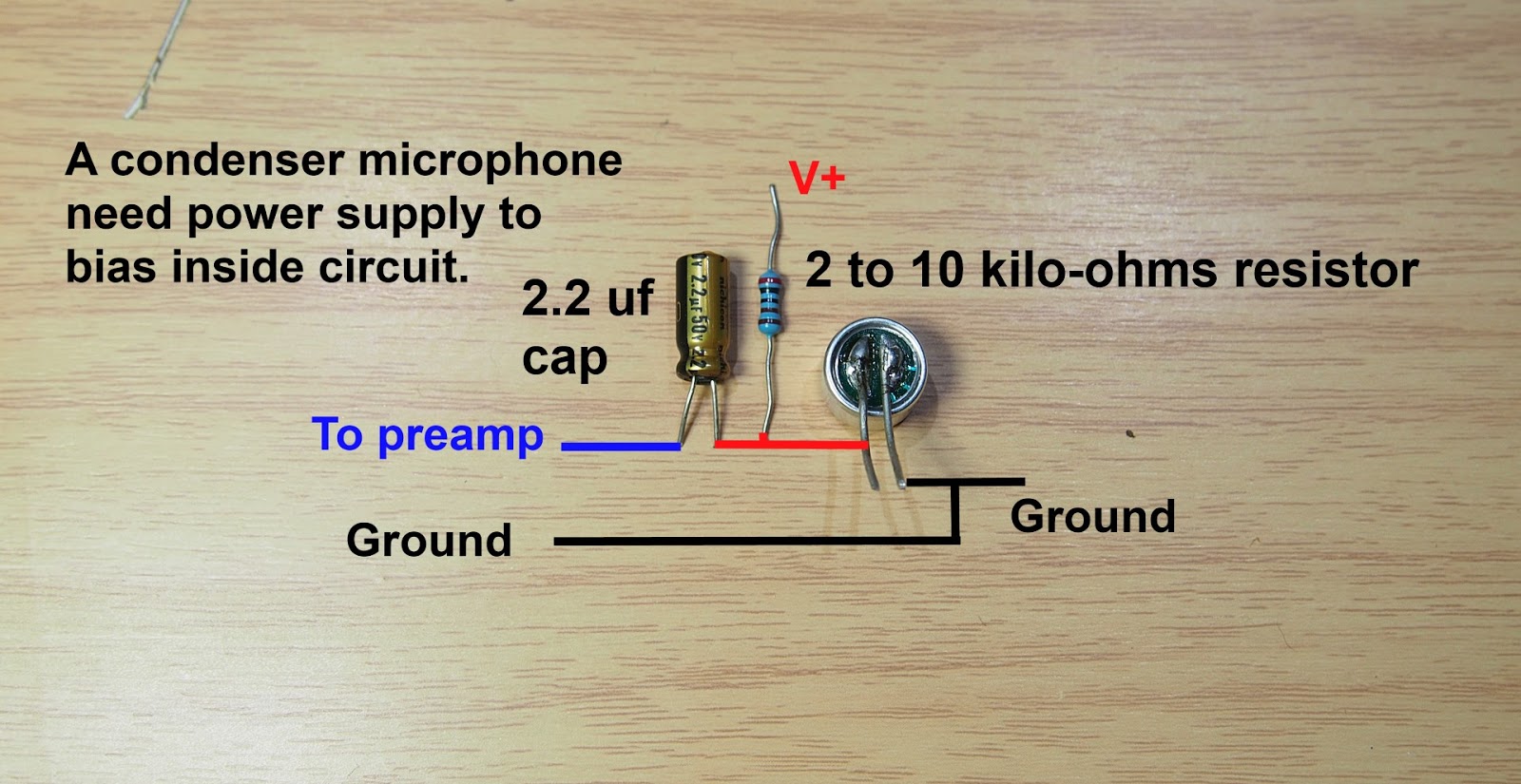
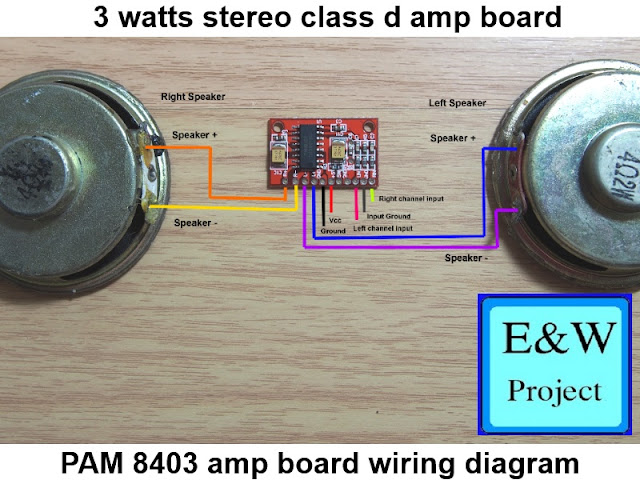
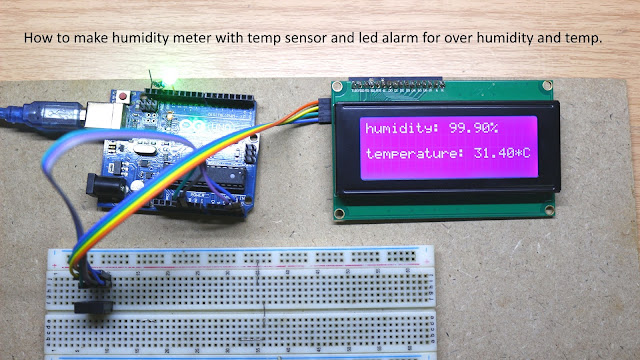
Comments
Post a Comment