Humidity sensor with led alarm | Arduino project
This page contains Arduino Humidity sensor with led alarm source code. This project is good for someone who wants to make a humidity meter or hygrometer with led alarm if humidity and temperature over a threshold. It's easy to make and doesn't require an external power supply, just use power from an Arduino UNO R3 board (USB power compatible with this project).
Electronic components list:
1 x Arduino Uno R3
1x 20 x4 I2C LCD display
1 x AM 2320 humidity/temp sensor
1 x 5 mm led ( 2 x if you plan to use led for pin 13 instead built-in led)
1 x 1000 ohms resistor ( 2 x if you plan to use led for pin 13 instead built-in led)
Any USB power adapter, 500 mA current at least.
Here is the Arduino code:
AM 2320 library https://github.com/hibikiledo/AM2320
LCD display i2c library https://github.com/fdebrabander/Arduino-LiquidCrystal-I2C-library
#include <Wire.h>
#include <AM2320.h>
#include <LiquidCrystal_I2C.h>
LiquidCrystal_I2C lcd(0x3F, 20, 4);
AM2320 th;
int led2 = 12;
void setup() {
pinMode(LED_BUILTIN, OUTPUT);
pinMode(led2, OUTPUT);
lcd.begin();
}
void loop() {
switch(th.Read()) {
case 2:
lcd.print("CRC failed");
break;
case 1:
lcd.print("Sensor offline");
break;
case 0:
lcd.setCursor(0, 0);
lcd.print("humidity: ");
lcd.setCursor(10, 0);
lcd.print(th.h);
lcd.print("%");
lcd.setCursor(0, 2);
lcd.print("temperature: ");
lcd.setCursor(13, 2);
lcd.print(th.t);
lcd.print("*C");
break;}
if (th.h > 55) {digitalWrite(LED_BUILTIN, HIGH);// turn the LED on (HIGH is the voltage level)
}else {digitalWrite(LED_BUILTIN, LOW);// change humidity threshold (default is 55 percent)
}
if (th.t > 31.2) {digitalWrite(led2, HIGH);// turn the LED on (HIGH is the voltage level)
}else {digitalWrite(led2, LOW); // change temperature threshold (default is 31.2 c)
}
{ delay(500);
}
}
Copy the code to your Arduino IDE and you got what you want.
See how it work in this video.
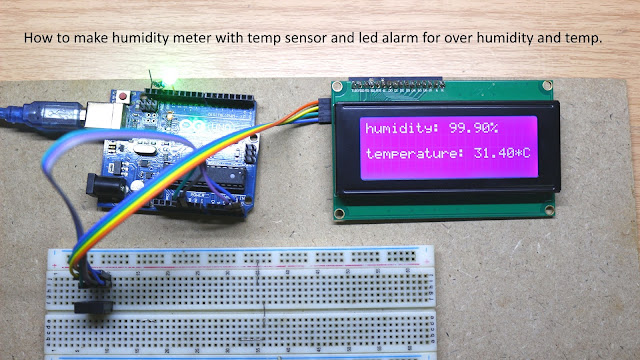




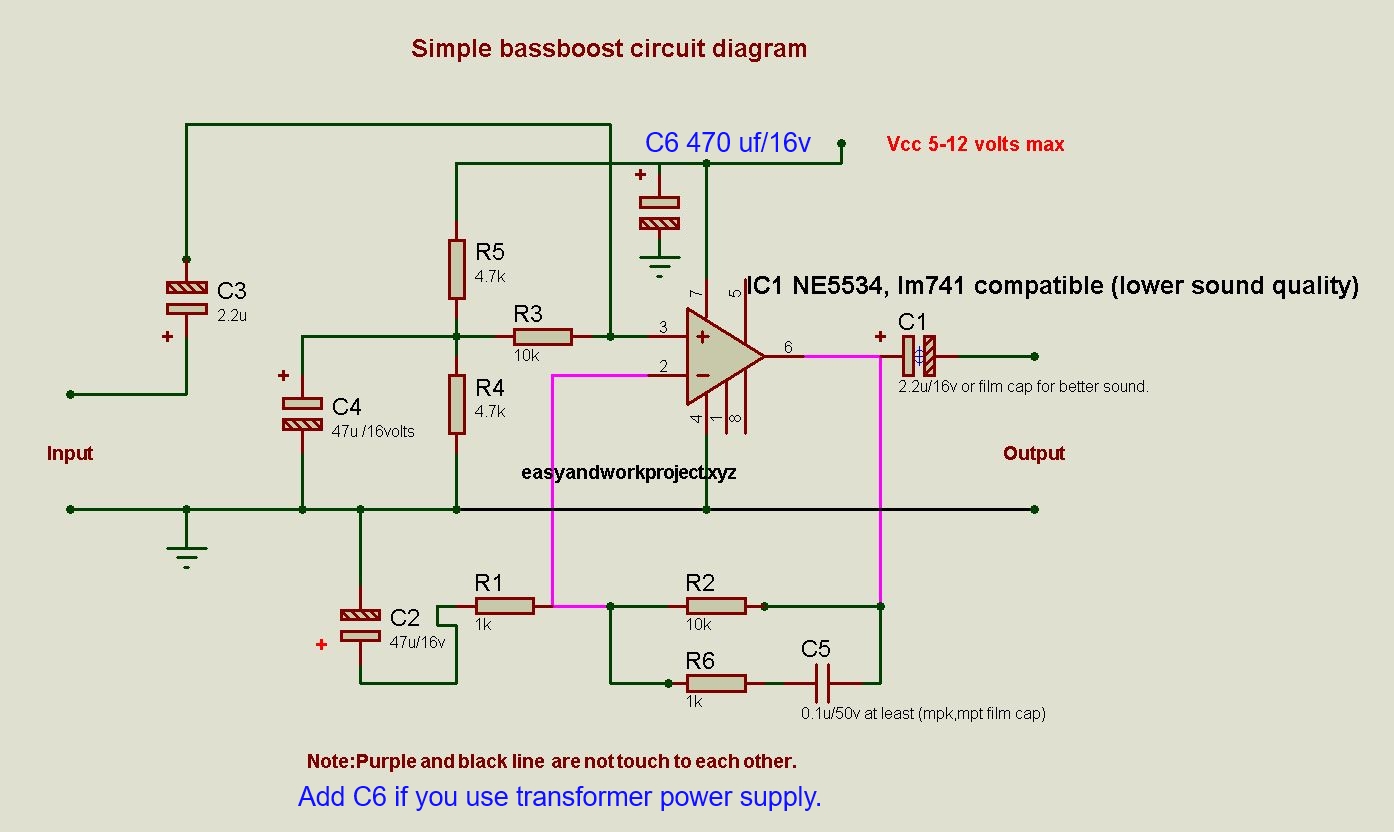

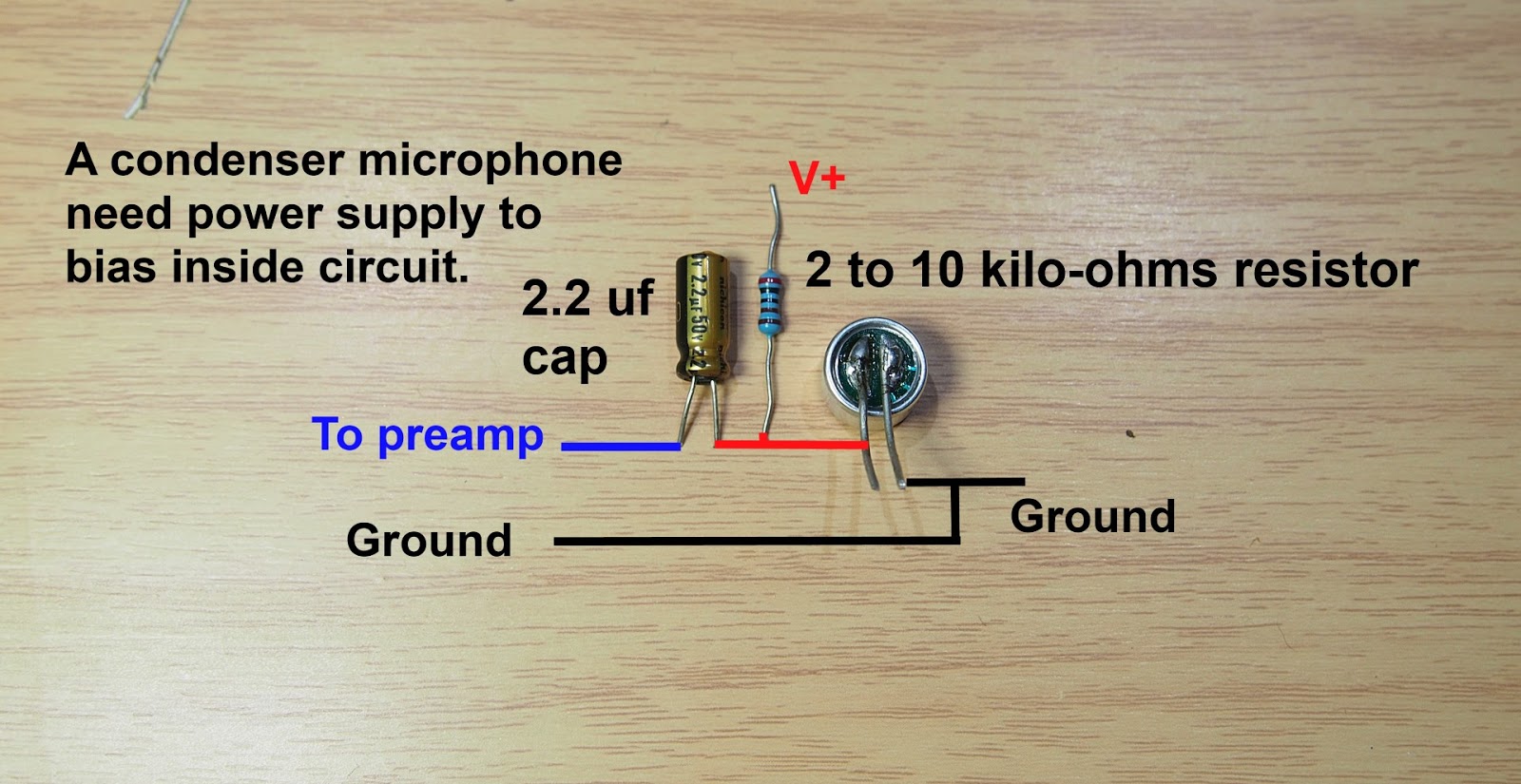
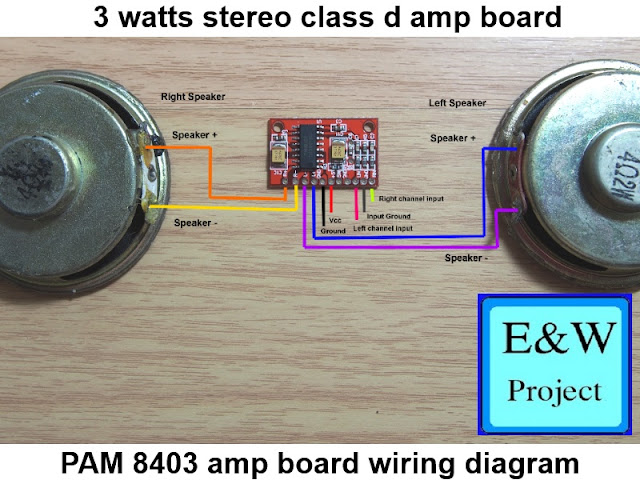
Comments
Post a Comment